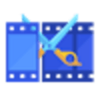Medical record software to control administration and billing
Medical record software to control administration and billing
Vote: (3 votes)
Program license: Trial version
Developer: Biosoftworld
Version: 4.1.0
Works under: Windows
Vote:
Program license
(3 votes)
Trial version
Developer
Version
Biosoftworld
4.1.0
Works under:
Windows
Pros
- Extensive customization options
- Integration with Microsoft Office and QuickBooks
- Electronic Medical Records management
- Ability to handle various data types
- Online submission of essential billing forms
Cons
- May require a learning curve for new users
- Advanced features could be overwhelming for smaller practices
Comprehensive Healthcare Management Solution
Medical Office One emerges as an all-encompassing solution designed to streamline the management of a medical office's various records and operational needs. The application excels in organizing a wide array of data, including patient information, medical images, test results, and financial billing. To accommodate the unique requirements of different medical practices, Medical Office One offers significant customization options, allowing users to fine-tune the system to their specific workflow and information management needs.
Key Features and Tools
One of the primary strengths of Medical Office One is its robust feature set that caters to the distinct aspects of managing a medical office. The integration with popular Microsoft Office applications, such as Outlook, Word, and Excel, as well as with QuickBooks, makes it a versatile tool for overseeing and manipulating data. Such integrations help streamline processes by allowing for seamless control over both clinical and administrative records within familiar environments.
The provision of Electronic Medical Records (EMR) within the software facilitates efficient entry and retrieval of patient claim processes, which is pivotal for practices transitioning to digital records or looking to improve electronic record-keeping. The application's compatibility with various data types, including images from ultrasounds or ECG tests, textual data, and PDF files, ensures that all relevant patient information can be easily accessed and associated with individual patient profiles.
For the administrative side of operations, Medical Office One provides a straightforward means to manage the financial aspects with the capability to print and electronically file vital forms such as HCFA–CMS 1500 and UB-04. The ability to submit these forms online to clearinghouses directly from the software interface streamlines billing and claims management, making it an efficient choice for any medical office.
Organization tools such as tab creation for sorting patient information significantly enhance the user experience. These tabs assist medical staff in keeping patient data well-structured, promoting quick access and analysis. Furthermore, the advanced SOAP Note feature and comprehensive chart generator add to the application's robust reporting and data visualization capabilities.
Customization and Additional Databases
Medical Office One recognizes the necessity for tailored solutions in the healthcare sector. Therefore, it extends its functionality to allow users to create additional databases. This level of customization afforded to users means that the full spectrum of information relevant to individual medical businesses can be meticulously organized and managed.
Software Interface and Accessibility
The software interface is designed with user-friendliness in mind, ensuring that attachment and handling of various data forms can be executed without the need for extensive technical knowledge. The ease of use extends to both clinical and administrative staff, allowing for an inclusive environment where technology aids rather than complicates daily operations.
Conclusion
Medical Office One stands out as a comprehensive, powerful software application that caters to the multifaceted needs of managing a medical office. Its ability to integrate with existing tools, manage diverse data, and streamline processes makes it a valuable asset for healthcare practitioners.
Pros
- Extensive customization options
- Integration with Microsoft Office and QuickBooks
- Electronic Medical Records management
- Ability to handle various data types
- Online submission of essential billing forms
Cons
- May require a learning curve for new users
- Advanced features could be overwhelming for smaller practices